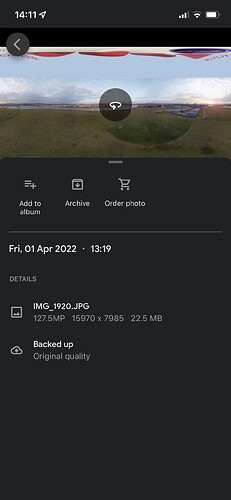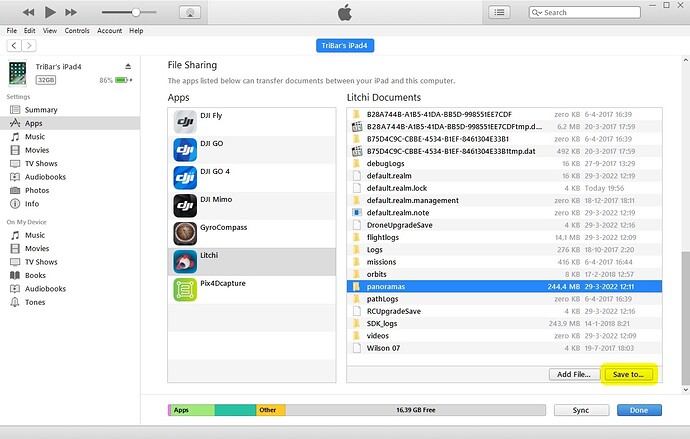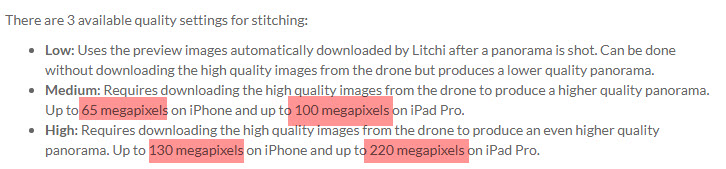I have successfully stitched a pano in high quality in iOS Litchi. However, when I try to share the file, the one that is shown is only ~13 MB (with something like “_pano_cropped_enlarged_sky_logo…” attached to the name and there is a Litchi LOGO too at the top of the pano) and so far I cannot find any options to share the original 92MB stitched HIGH quality file. I cannot find any information in the HELP manual in Litchi. Any tips?? And is there an option to remove the Litchi LOGO??
Share: Tap to share the panorama. 360 panoramas will be shared in a spherical viewer if the recipient supports it (e.g. Facebook). For the best quality with 360 panoramas, it is suggested to save the pano to your device, then share it using the Google Photos app which supports spherical view.
It is not yet possible to remove the litchi logo (keep in mind it hides a black hole)
My question is: how to to share the original 92MB stitched HIGH quality file that has already been stitched by Litchi app?
In Litchi tap ‘Share’ (top right corner of pano) then ‘Save Image’ to save the image to your iOS gallery.
Then if you have the google photos app installed, the full size pano can be shared to anyone using the google photos app which supports spherical view. The person you share the pano to does NOT need to have google photos.
Thanks for your reply, but have you tried it yourself?? Are you sure by sharing the photo to iSO gallery you will get the 92MB photo?? I have emphasized several times it is the HIGH quality, 92 MB stitched file??
Yes, this is one of the easiest way to do it, while keeping the full resolution.
Thanks for your reply but I am really curious that you can get the FULL (~92MB) resolution of the pano photo in this way. I have done what you suggested long before I posted this question and I cannot get the FULL resolution as you said. Is it only me?? Can some other members confirm that they can get the FULL resolution of the pano file in the way as you described??
Here is an example shot with Litchi and iPhone 12 pro - 127MP, screenshot is from Google Photos app after export to iOS photo gallery
Thanks for showing the screenshot, but have you tried downloading it to your computer and check the file size??? I also noticed that for the file size, it seems to be just 22.5MB from your screenshot. I have done something similar before I posted the question but what I got was just a ~10MB file.
‘Auto Pano’ takes 22 photos (totaling about 95MB using the Mini-1)
The panorama iOS stitches from these photos is a 50Mp jpeg-photo 10028x5014 pixels about 12.5MB.
I think you confuse your 92MB original pictures total with the 50Mp stitched Flat Panorama in High quality (wich is about 12.5MB).
For higher quality panoramas you need to use Manual Panorama Settings (Width, Columns, Height, Rows, etc.) to get more photos.
Try downloading the compleet panorama map to a computer and you will see what I mean.
YKL, where did you see there should be a 92 MegaByte (MB) file?
I cannot create a file that size either, even if I export the full size images into another stitching program (ICE) and save with very little compression. If you use the Pano “setting” not “Auto Pano” you might get one that size, (like 90 photos) but I believe that requires you to stitch, and make a globe/small world/360°, outside of Litchi.
If you are referring to the user manual, that is in MegaPixels.
And in the earlier screen shot, this is what is shown. 127.5 MegaPIXELS and 22.5 MegaBytes.
Or. . . I have no idea what I am talking about, a real possibility.
Thanks for your reply. When I look more carefully, it does say 92MP instead of 92 MB. PTGui normally stitches a file with size exceeding 100MB. I think I have a wrong expectation for Litchi.
Thanks. I have tried ICE before, the quality seemed inferior, compared to PTGui. I think @TriBar is right, I have confused MP with MB. Thanks everybody! I think I need to change my expectation of the stitched file.
Litchi applies a gentle compression on the pano file in order to keep file sizes reasonable for phones. You would not be able to see the difference versus original file size
Just don’t use ios to stitch panoramas or you’ll get confused with your good and bad quality. Use a computer and stitch manually, you will always have good shots.