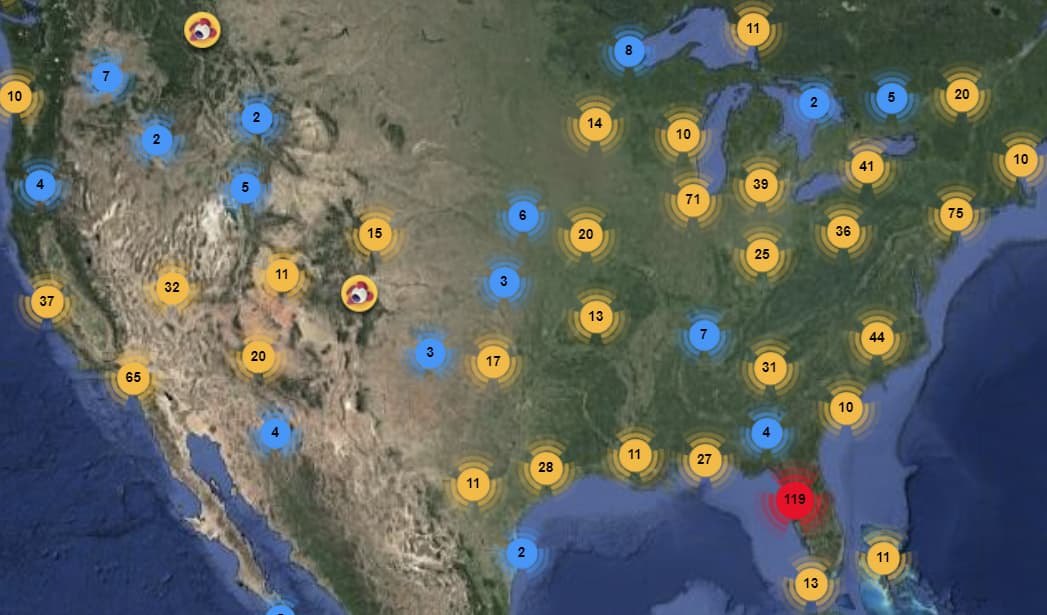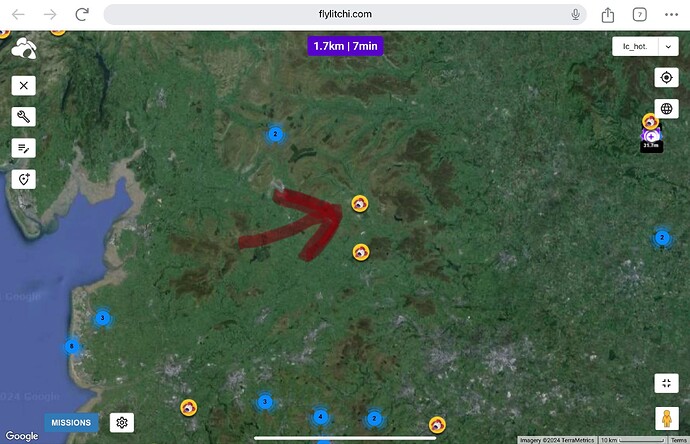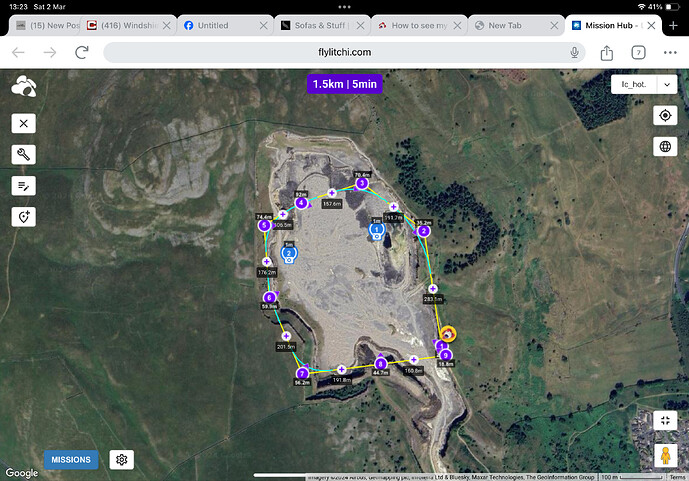As the subject - I’ve loads of missions but cannot see any at all when I look at the global mission hub, what to do please?
Saved missions on rare occasions do vanish from the listing shown in Litchi Mission Hub, but then just as mysteriously they reappear a few days later. A possible explanation might be routine maintenance of the Litchi data storage cloud that resides on that giant server in the sky.
Good thought, but I’ve never seen any of my missions on the flylitchi global map and wondered if there is anything I should be doing other than just “saving” the mission?
If you are referring to the world view map (screen shot below), you create and upload a video of the mission. Then Uncheck the Private box on the Mission Hub and link the uploaded video to the Litchi mission using the Video button.
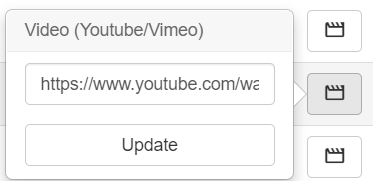
Thanks Sam, I unchecked a private tick on one mission, clicked ‘video’ but there is nothing in the link box eg referring to YouTube or anything.
But anyway, the mission appeared successfully on the global map,
tried to add a second mission but this time not only did the second mission not appear but the first one disappeared too. ! Doh!
You have to paste the link of the video into the middle box, then click update. Sorry I didnt clarify that part.
Sorry if I’m a bit thick but what video link?
What I see on the global map are pilots missions and it’s flight paths as per 2 pics attached, first is what it looks like in mission hub, second is what shows when clicked on, thanks for your perseverance:-)
After you fly your mission and record the video, UPLOAD the video to YouTube or Vimeo. Copy the URL link of the uploaded video and paste it in the box that opens when you click the Video button on the Mission Hub.
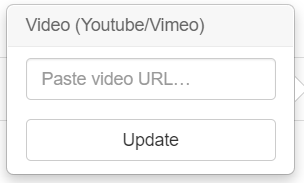
Ah thank you, I’ll give that a go ![]()