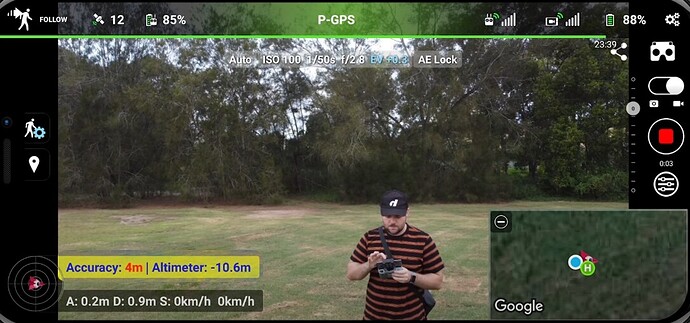How can I re-calibrate Litchi?
When flying if my Mavic Mini is at 30ft Litchi says I’m at -6ft, this obviously gets worse the higher I fly.
I keep getting conditions not met error when using track follow mode, I wonder if calibration will fix this.
I’ve checked the data on Airdata UAV and this issue only happens when using litchi app.
Help with these two issues would be much appreciated thanks.
You can’t callibrate a piece of software.
You can callibrate the compass and IMU of the drone, and the compass of your smart device.
Track and Follow are two very different modes each with a different set of settings.
You might read the sections ‘Follow’ & ‘Track’ of the online Users Guide:
Thanks for your reply, however the Litchi manual shows that you can use follow while in track mode.
You click the walking man icon and your drone will follow whatever it’s tracking!
You are correct in that there is a separate follow mode that will follow the controller.
Litchi was working fine but for the last few days the altitude is very wrong, this could be the phone I’m using possibly, so I will try to calibrate that, but surely if it was my phone I would see the same issue when using DJI fly app.
In Follow mode you see 2 fields: Accuracy & Altimeter. Both are obtained from your mobile device, NOT from the drone.
Accuracy is GPS accuracy.
Thanks again for your reply, I have no problem using follow mode.
The issue is when using track mode and the follow option.
That’s when I get the following message conditions not met error.
Sorry, I cant help you. Never used it.