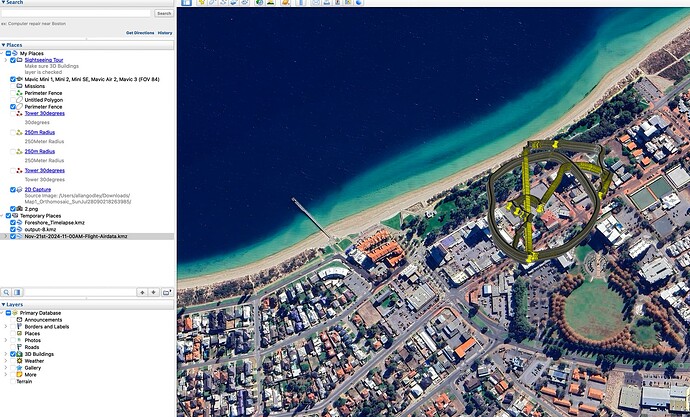Delete over 1000 way points out of my already planned Mission in Litchi Mission Hub please?
Use “Batch Edit”.
Read the Online User Guide to learn how:
The Problem I have is because the points are so close together I can’t individually click them.
Is there a way I can select using keys on keyboard and cursor?
Use the batch tool (3rd icon at the top left), select 2 waypoints, then in the waypoint settings click Select All, change your settings, then apply. You can also jump directly to the previous and next waypoint from the waypoint settings.
Perhaps you need to adjust your workflow. I can see from your screenshot that you have imported a KML file from AirData of a mission. Flight logs contain an enormous amount of data. A KML file made from this data and imported and converted to waypoints will contain many more waypoints than are necessary to re-fly that mission.
There is utility made to convert logs from AirData into a Litchi mission where you can specify the distance between waypoints. Using this utility will remove the need to delete hundreds of waypoints.
you can use “Batch Edit”.