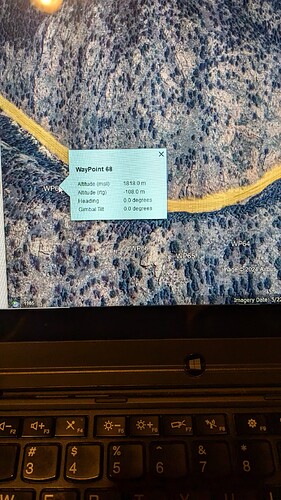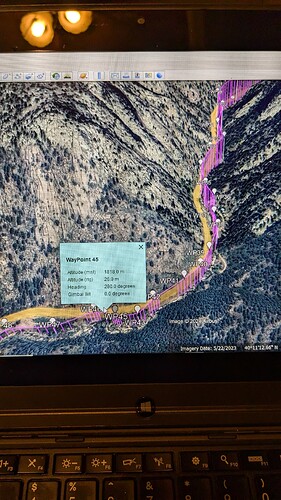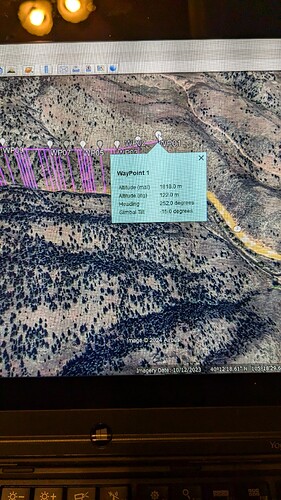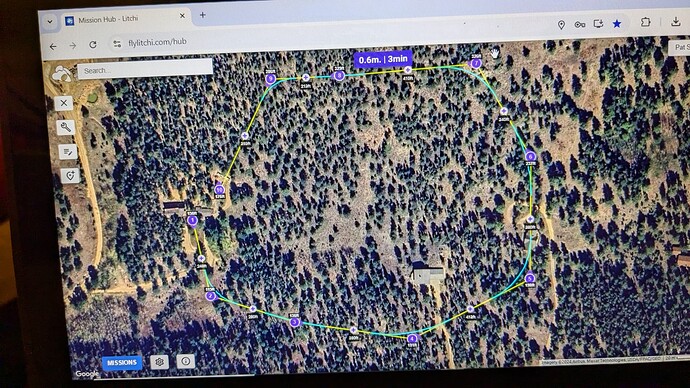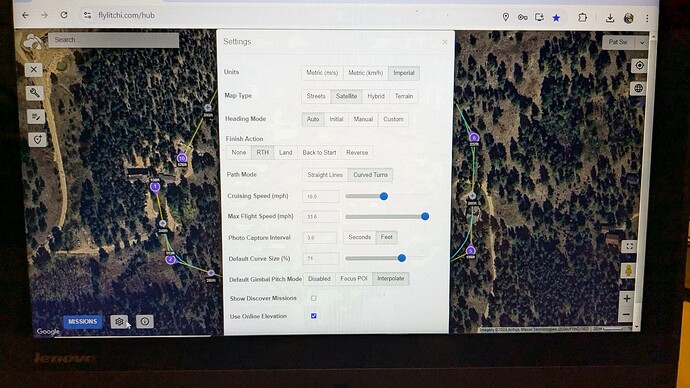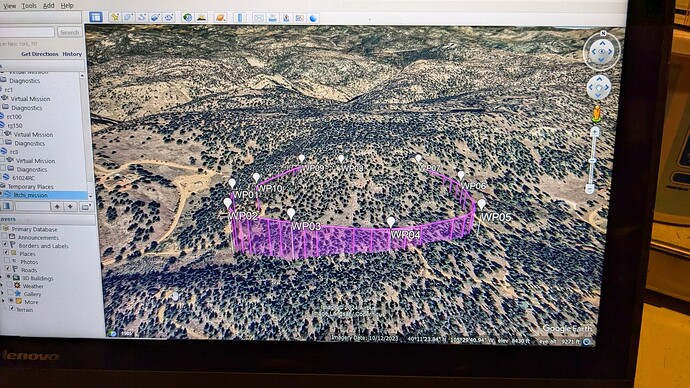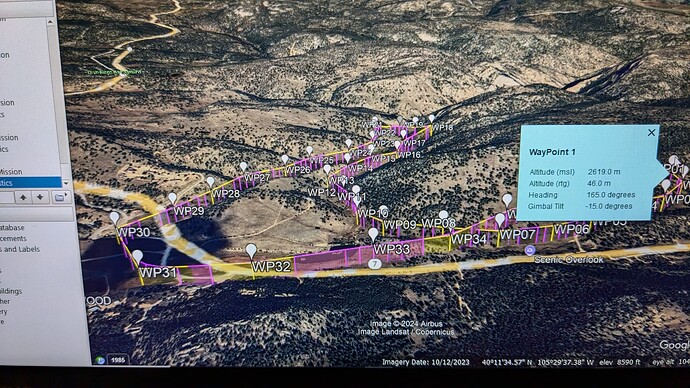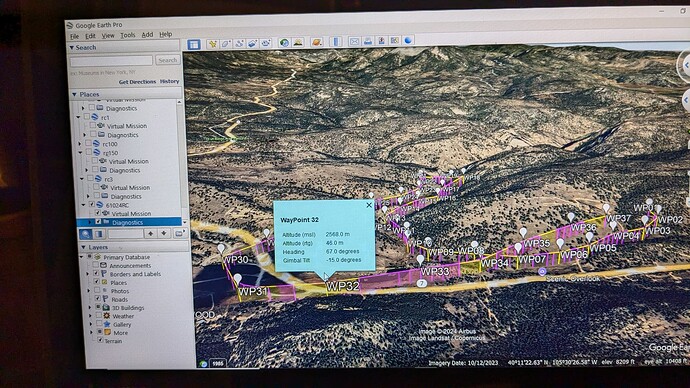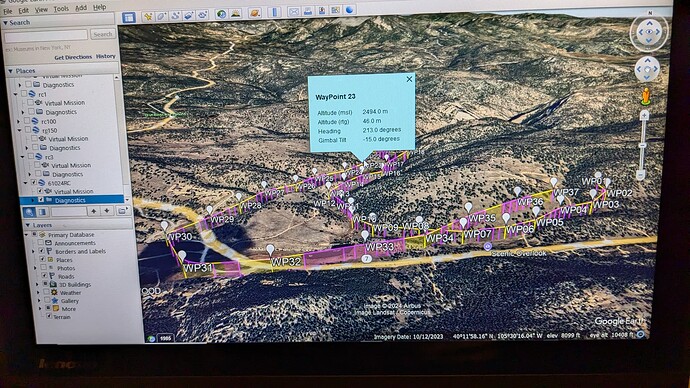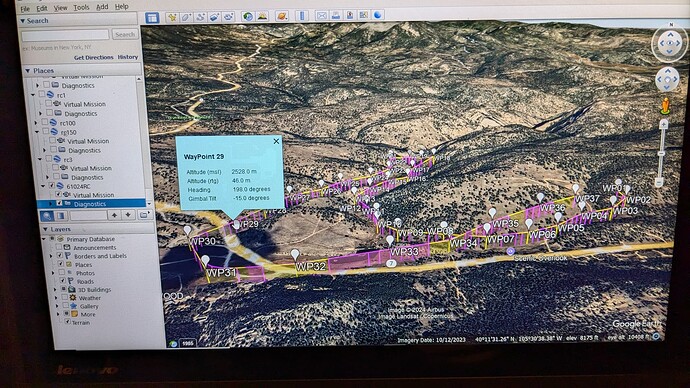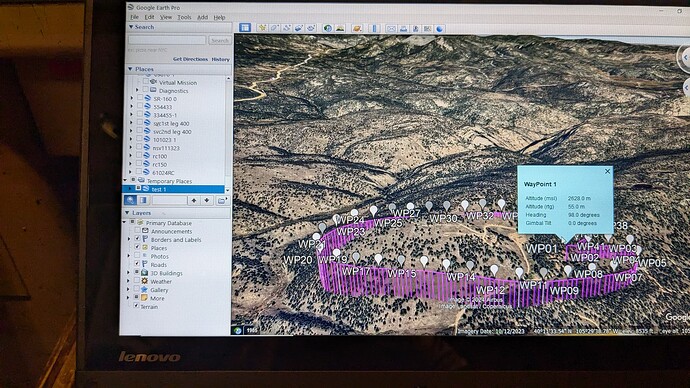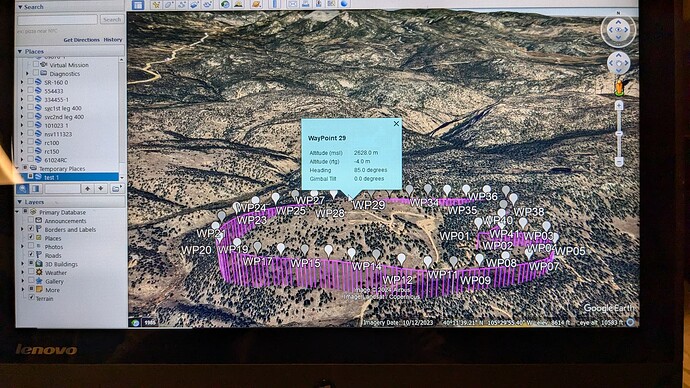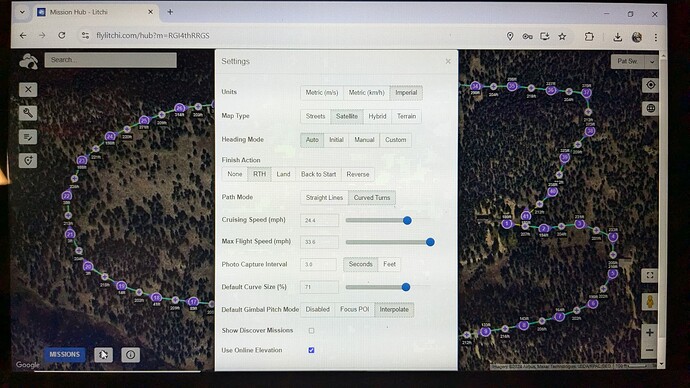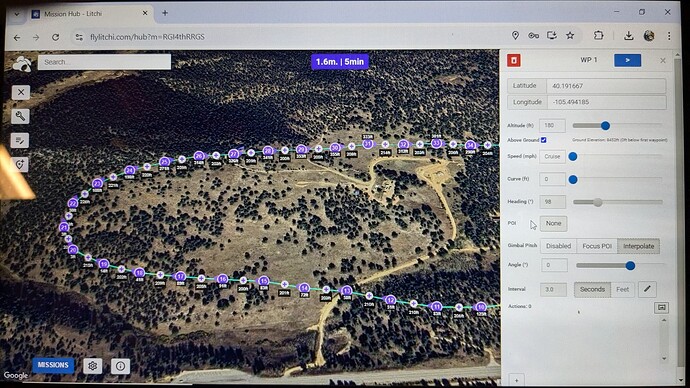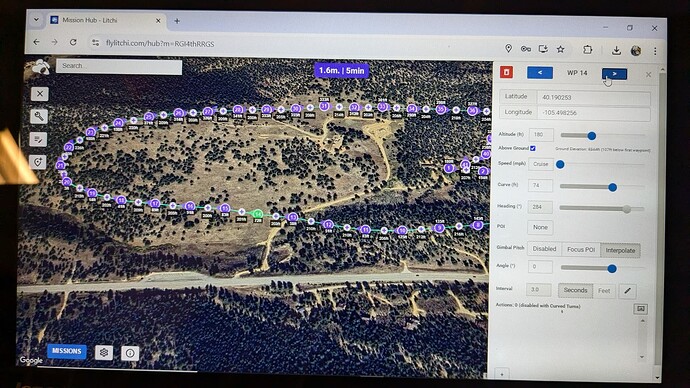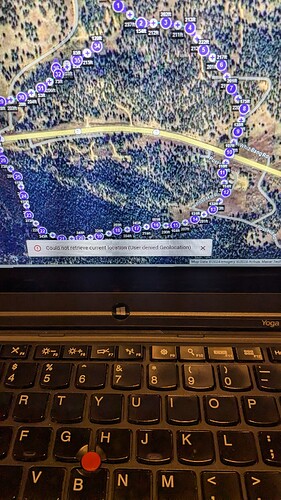The last couple of days I’ve created missions on my Pixel 6 for a Mavic pro. When I look at the mission on GE Pro, the flight path displays as flat (not following the terrain).
68 waypoints
400 ft Above ground is checked in Mission hub.
GE displays 400 ft for each waypoint
Terrain is checked in GE
Notice in GE Pro, the 400 ft altitude is (rtg) “Relative to Ground” which is how you have the mission configured.
It is correctly following the terrain going from lower elevation to higher.
This is what it shows in the mission hub on my Google Earth pro. I can’t figure out what setting is incorrect.
I got your same result when I used the VLM browser extension.
The screenshot that I showed was from the VLM desktop program.
Why is there a difference? I cant answer that.
If you have the desktop program, try it. That assumes you have a Windows desktop.
Yeah that’s weird. I don’t have a desktop. Just this Windows 8 laptop. I’ve never had this glitch before, ever, until it started yesterday. Thanks I’ll keep investigating and see if I can come up with something. That doesn’t cost me the price of a desktop computer at least.
Your laptop should run the VLM program.
The download link is here:
I’m still having trouble going from the mission hub to Google Earth pro. Here are some screenshots of what I’m experiencing. I haven’t changed any settings at all but it doesn’t want to show the flight path correctly.
Here’s a mission on Google Earth pro from June 10th of this year and everything is fine.
Any help with settings on either the mission hub or Google Earth would be greatly appreciated.
Despite all of your screenshots, the obvious question is: Do you have he “Above ground” option checked for all waypoints?
Second: How are you going from Litchi’s Mission Hub to Google Earth Pro? Don’t say VLM because here are two. One is the application. The other is a browser plug-in. I don’t know anything about the browser plug-in. If using the application, are you using a valid elevation API key?
Hopefully you can tell from these pictures that I do have above ground checked for all waypoints. I’m using the Google Chrome mission hub extension, that I’ve been using for the past two and a half years. This is the first time I’ve ever had a problem with the mission hub.
Here’s the mission URL
So on the Litchi Android app and the mission hub Chrome extension, they show the correct flight sequence. Everything follows the terrain perfectly. But when I download the vlm file to Google Earth pro it shows a flat mission no elevation changes. ?
Thanks for sharing your mission. I loaded that into Litchi and then used VLM (the application) to transfer the mission to Google Earth Pro. Everything worked as expected.
So, there is no problem with Litchi. There is no problem with Google Earth Pro. The problem appears to be caused by the VLM extension. I do not know if the VLM extension is currently maintained. I would look into whether or not it uses a valid Google Elevation API key.
Here is a screen capture of Google Earth Pro showing the mission as transferred using the VLM application:
Okay thanks. Kind of what I suspected. Where would I find the link for the most recent vlm application? I did try the application but there’s no choice for exporting in VLM on the drop-down menu.
The link in post #6 is the latest. Ver 2.8.4 I think it is.
Clink the ‘globe’ at the top (left of the words “Mission Hub”) to send it to Google Earth Pro.
Okay I installed the application of the virtual mission. I tried to go to my location and I get this warning;
Could not retrieve current location (user denied geolocation)
I hope somebody can direct me and what I need to do to to have my location not hidden.
It will still work, even with that error message
Turn on location on your Yoga:
Settings → Privacy → Location
or type “location” in the search bar.
Location has been on all along and it does not work with that error message unfortunately.
Thanks for your help guys. Everything’s working normally now