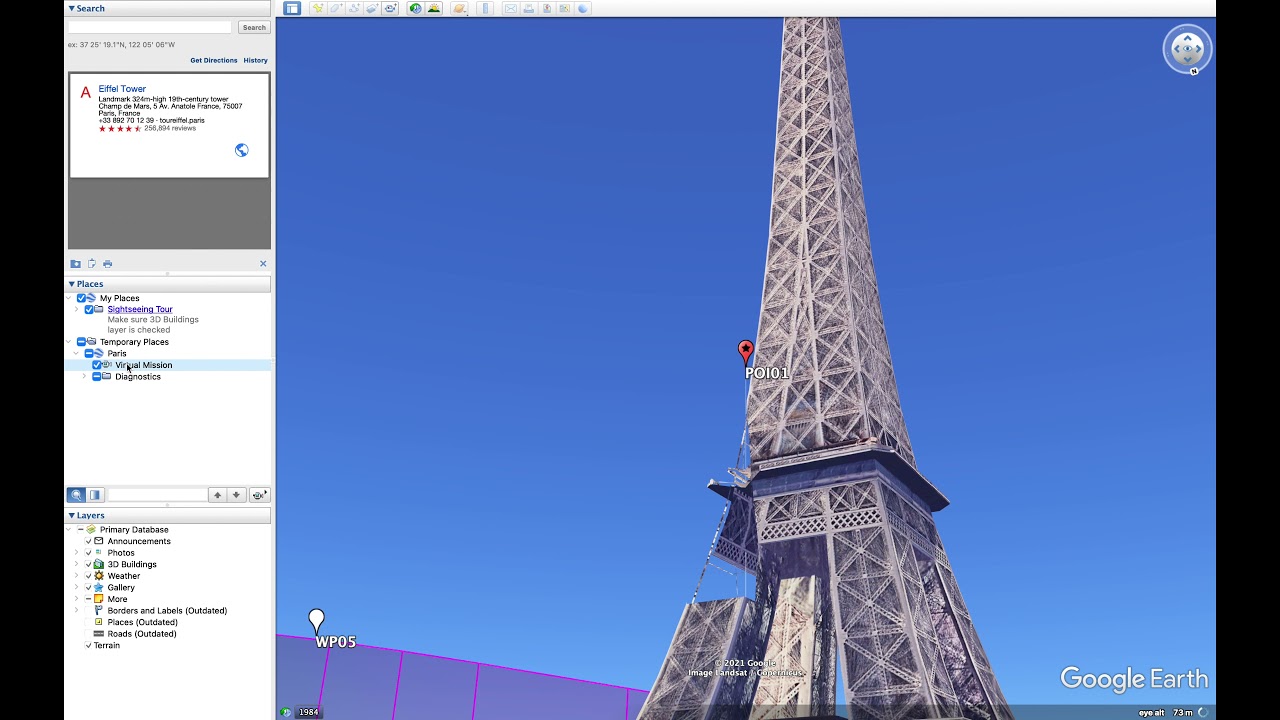I’ve been using the Litchi Mission Hub to create missions. Then I export the CSV file and Google Earth Pro automatically starts up and I can run and review that mission. All of sudden Google Earth no longer starts automatically…
Export as kml file………
the kml file only shows me the 3d path. I have been exporting the CSV file so I can execute the mission. It has been working all day and then stopped.
perhaps this video helps, it works for me to try out. perhaps its only the plugin for chrome whats missing
Ah i see where i went wrong in my advise, choose export as vlm once everything (plugin, google earth, ect.) is setup. Does that work for you?
I do not see the option to export in vlm format. Probably because I don’t think I have the plugin installed. Is the plugin available on the MAC? If so can you tell me its name and how I install it. Thank you
So far as I know only Virtual Litchi Mission uses the CVS export to auto open Google Earth Pro.
Firefox works with this add-on