In general flight mode, I moved the gimbal and it floats back up. Not sure if it goes to 0 or beyond but it won’t stay where I move it to.
Air 2S
TIA
Skip
In general flight mode, I moved the gimbal and it floats back up. Not sure if it goes to 0 or beyond but it won’t stay where I move it to.
Air 2S
TIA
Skip
Firmware all up to date, with no hacks?
Yup. Nope.
It was my first time ever using Litchi.
The very first flight was a waypoint mission that went well. I had set it up from my computer at home. I noticed I had not set my gimbal in my mission and when I tried to change it while the mission was running it would float back. OK, I think to myself, it’s because I am running a mission. But when I finished and did other non-program flights, I noted it would still do the same thing. Float that is. And this was after multiple reloads of the app and one restart of my tablet.
I have no issue with it being an op error I just want to fix the problem.
And thank you for replying.
Normally, mission parameters control the gimbal pitch angle. You can change it while flying but it will then return to how it is configured in the mission. If you want to fly a mission but maintain manual control over the gimbal pitch angle, set the gimbal pitch to “Disabled”.
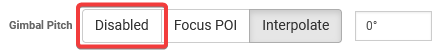
As I said, I was pretty sure I understood why the gimbal would not stay set during a mission. But AFTER the mission, when I was just flying manual, I still had the same problem. I’ll play with it some more and see what happens. Thanks for the response.
It could be related to an issue with version 4.26.3 Beta: