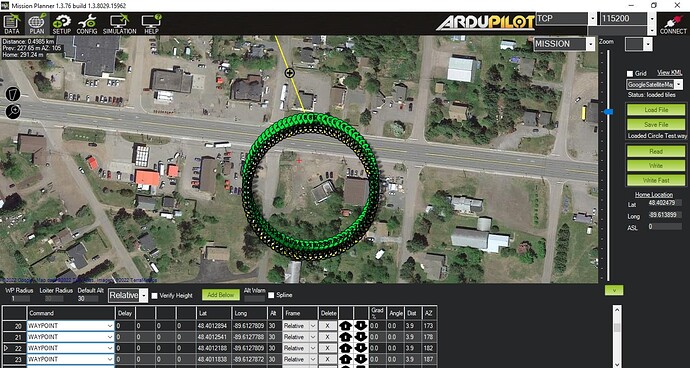I have had some pretty good success using this tool. Using Mission Planner you can make perfect circles of waypoints. In this one I used 90 waypoints with a point of interest in the center which I needed to add in Litchi hub.
Unfortunately my neighbors house blocked my signal near the end of the orbit so Litchi stopped the mission but I got enough of the Orbit in video to give you an idea what it looked like.