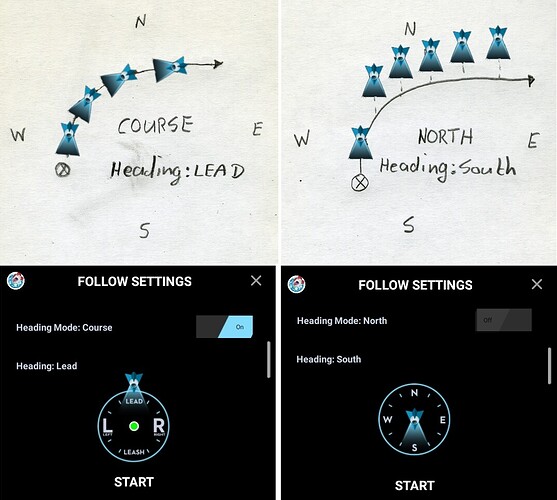Today, while out on a ride, I took my SE drone.
I took one video using Focus mode, then switched to Follow Me.
IIRC, height was set at around 20m, and distance at 8m. Heading was North, and angle was at 0 degrees. I rode in a Southerly direction.
I could hear the drone statistics through my headset, so I knew the drone was locked in to me.
However, when I got home to review the footage, I was not in frame at all!
It appears that the drone was pretty much locked in overhead, but the camera was looking away from me!
A bit disappointed, but interesting footage all the same! Almost like having a camera at my back recording where I had been.
Still, I’d like to know where I went wrong, and how to prevent this in future videos.
To somehow answer this question, you need to see all the settings in the litchi program
Bpa, you could try and identify the issue, rather than just say it’s in the settings. Your response was not helpful are all.
If you want the drone to look at you, you need to select “heading”. But you didn’t do it because you didn’t read the instructions, and you offer to guess from your text what was wrong.
Everything was as you specified in the settings that we do not know.
There is no problem. The follow mode means the leash mode, it is displayed on the thumbnail, it does not mean that the drone should look at you.
‘Heading Mode’ defines where the drone will be relative to you.
‘Heading’ defines the direction in which the camera will be pointing.
Perhaps this sketch will help:
Thanks TriBar!
I learnt something. I didn’t know there was another setting there for course.
I had just been using the heading and offset settings.
After giving it some thought, I figured I had set the offset and the heading so that the drones camera was looking away from me.
I had always assumed that the camera would look back towards the controller, and the drone would position itself accordingly. Now I know you can make it look away! This could be useful in some situations where you want a moving image without you in it. Say, if you want the drone locked in overhead, and looking forward as you are moving.
Obviously, there are drone pilots, like myself, that have only recently been able to access these features since DJI released the SDK for the Mini 2 and SE.
I’m enjoying experimenting with these features, and there is a lot to learn! And with changing weather patterns, it’s not always conducive to fly when you have the opportunity.
Thanks again for the info.
In the “course” mode, the drone can also be pointed at your smartphone or in the other direction.
These modes differ in that for “course” mode, the “north” direction is your smartphone. In this case, “north” changes the name to “lead”. You have to be very careful with this mode.