I set up a flight plan, x number of waypoints and one or two POI’s. Focus POI, as it’s name suggests, seems like the one to use to focus the drone on these POI’s.
So my question is… what happens if I use Interpolate instead of Focus POI.
I set up a flight plan, x number of waypoints and one or two POI’s. Focus POI, as it’s name suggests, seems like the one to use to focus the drone on these POI’s.
So my question is… what happens if I use Interpolate instead of Focus POI.
Focus Point controls both the horizontal direction and vertical angle of the camera, Interpolate only controls the gimbal pitch and needs 2 consecutive waypoints to work.
This terminology trips up a lot of people. So, I’m going to use pictures.
Focusing on a POI includes two separate functions:
Two common choices for heading are selected using one of these two options:
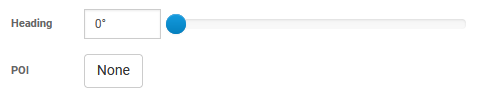
If POI is set to “None”, you can specify the heading directly using the slider. If you select a POI number, you cannot set the heading slider manually. Both of these options are different ways to control the heading of the drone (what it points at horizontally) at that waypoint. No matter which method is used, the heading of the drone will smoothly transition from the heading defined at one waypoint to the heading defined at the next waypoint as the drone flies from one waypoint to the next.
There are also separate ways to control the gimbal pitch angle (what it points at vertically).
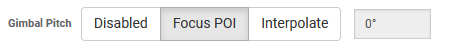
If you choose “Focus POI”, the gimbal pitch angle will be set to point (vertically) at the specified height of the POI. If you choose “Interpolate”, you can set the gimbal pitch angle by directly specifying the angle. Either way, these two options control where the camera points (vertically) at that waypoint. No matter which method is used, the gimbal pitch angle will smoothly move from the angle chosen at one waypoint to the angle chosen at the next waypoint as the drone flies from one waypoint to the next.
Great explanation. What could be the reason if the drone doesn’t make smooth transition between 2 waypoints? The transition starting to happen just next to the second waypoint but doesn’t succeed perfectly.
Android, Samsung s21 fe, mavic 2 Pro.
Check your Mission Settings.
From the Litchi Help website:
Heading Mode : Defines the heading of the aircraft during the mission. Choose between “Toward next Waypoint” (“Auto” on iOS) where the aircraft will point toward the next waypoint, “Initial Direction” (“Initial” on iOS) where the aircraft will keep the heading it has when the mission is started, “User Controlled” (“Manual” on iOS) where you are able to control the heading of the aircraft during the mission using the left joystick left/right (mode 2) or “Waypoint Defined” (“Custom” on iOS) where the aircraft will use the heading defined at each waypoint. Using “Waypoint Defined” (“Custom” on iOS) also means that the aircraft will smoothly transition from one waypoint’s heading to the next.
That is likely the culprit.
It should work, but without seeing your mission all we can do is guess. Is it the horizontal/yaw transitions that is not working or the vertical/gimbal pitch transition that is not working?
As Sam said, if the Heading Mode is not set to “Custon(WD)”, heading transitions based on POIs or heading angles won’t work at all.
Mixing interpolated gimbal pitch angles with focus POI gimbal pitch angles are problematic too.
Again, without seeing your mission, all we can do is guess.