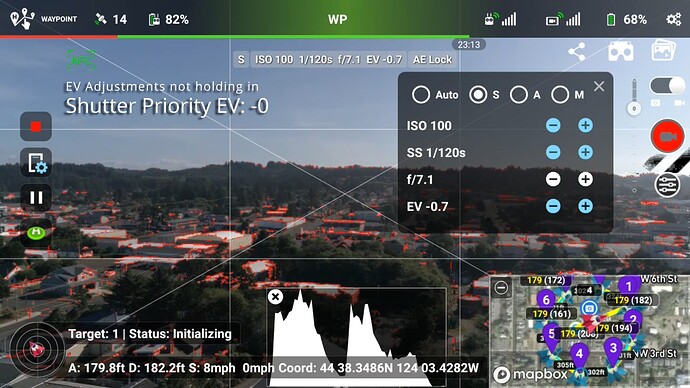Any suggestions on getting EV adjustments to hold in “Shutter Priority” mode? I EV down, it resets itself. Using a “Smart controller” which does not support the “five-way” button on the P4P-v2
I’d really like to keep my shots at 180 degrees but straight “Shutter priority” always blows the highlights. EV -07 seems to be the sweet spot in bright sunlight. I shoot a lot of 360 degree pans and the exposure is almost always changing.
I know I can always shoot manual and make the adjustments in post, but “Shutter priority” seems like the best way to get a nice smooth pan. “Auto-exposure” does a nice job ramping the exposure, but does not produce “as nice” of a shot because it is ramping the shutter speed up and down.
Anybody else run into this challenge, and did you find a “Work-around?”