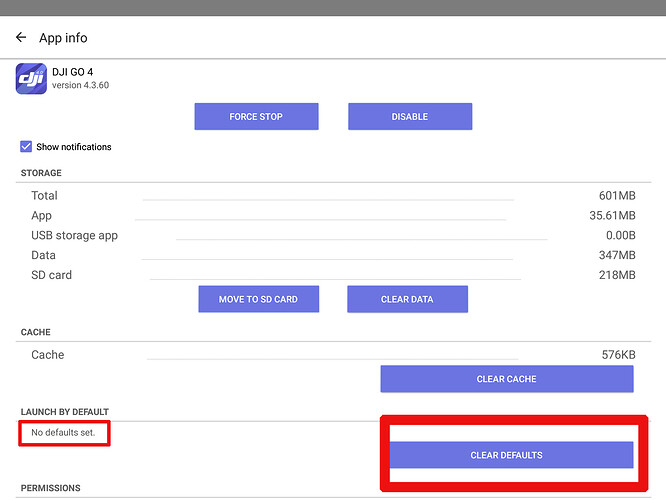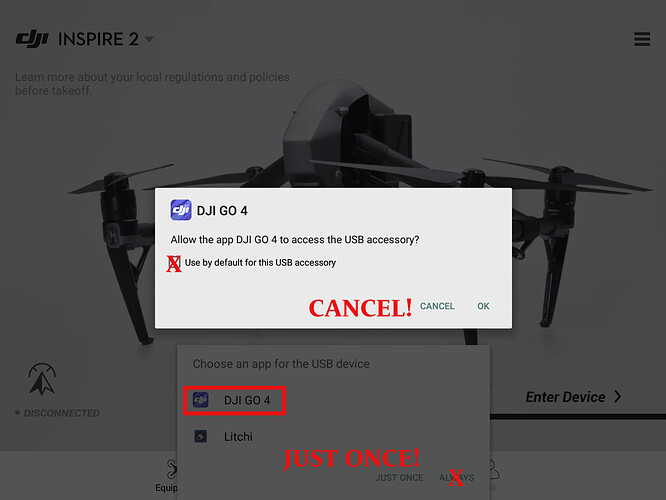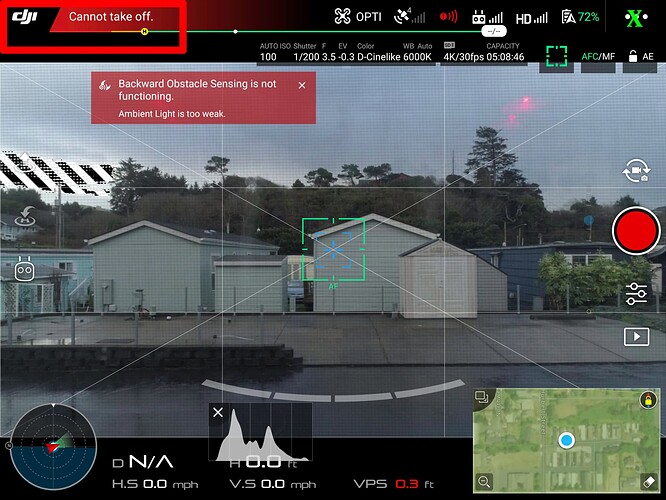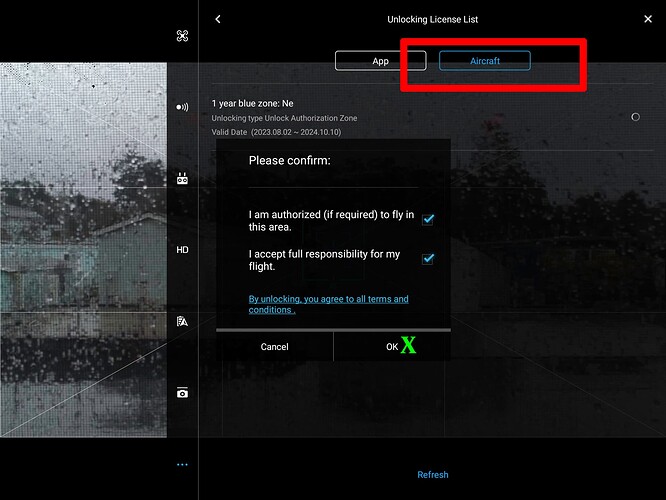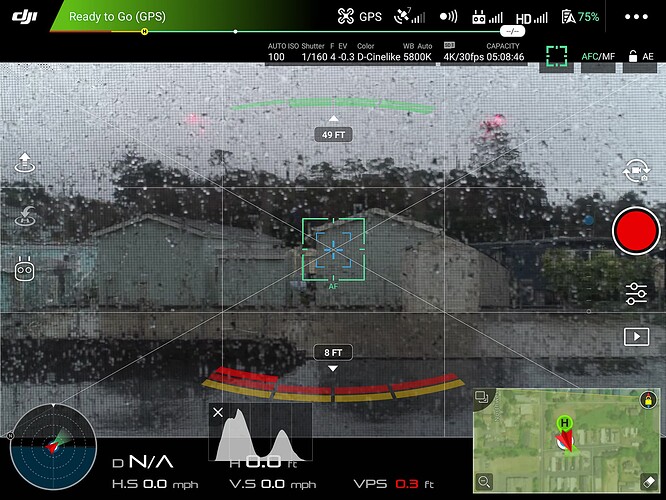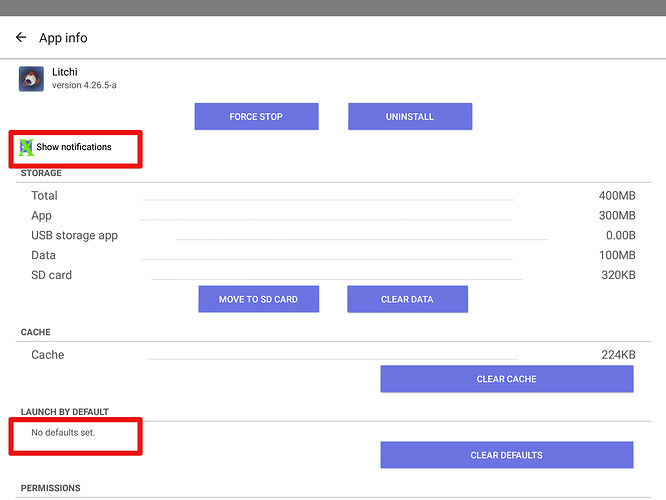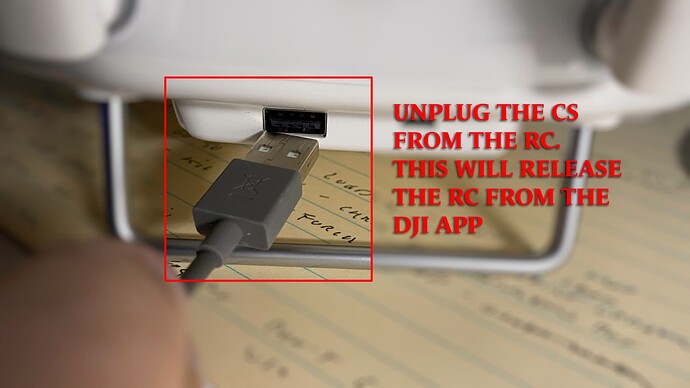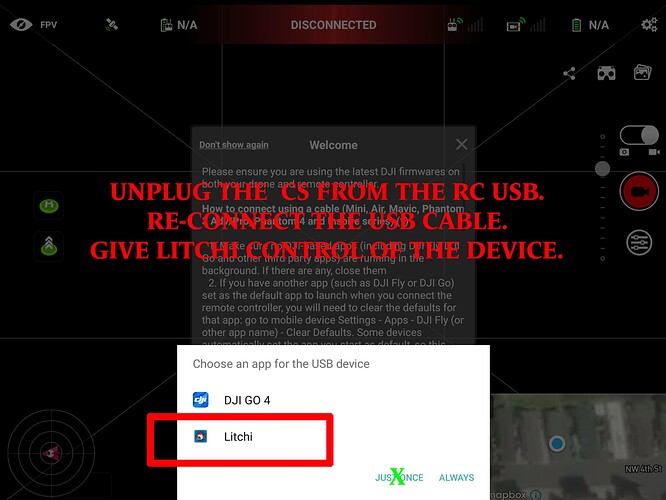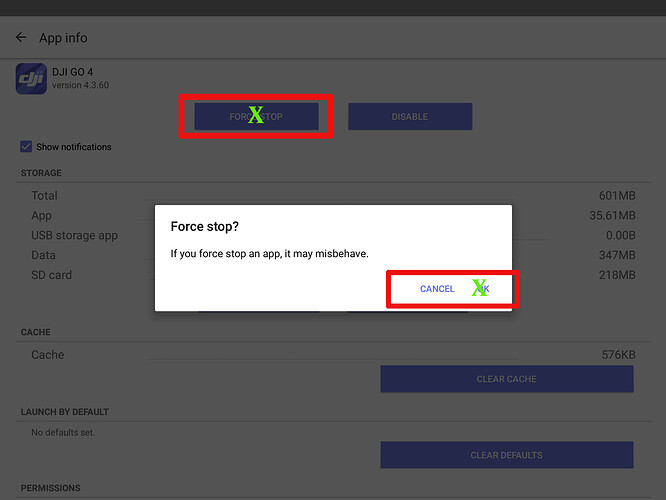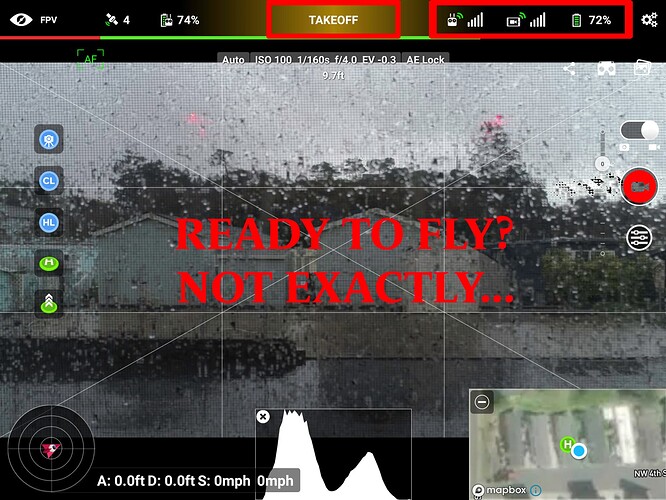ISSUE RESOLVED! Sort of…
How to use Litchi on a CrystalSky controller when you need to unlock your drone in controlled airspace:
These are my observations and what seems to work for me after two days of experimenting with the CS785U and the P4PV2.0.
(First, don’t confuse LAANC authorization with DJI geofencing and “Unlocking” the drone. “Unlock” is between you and DJI, LAANC is between you and the FAA This post is about “Unlocking” the drone only. LAANC is a separate, required, procedure.) DJI can and will “unlock” restricted zones for up to a year and you can import that “Unlock” to the aircraft where it will reside regardless of which controller you are flying with today. Not to insult anyone’s intelligence, but I was unclear on this until I got my 107)
The instructions on the start screen are missing one step to allow you to fly with Litchi in controlled airspace with your CrystalSky device.
Step one:
Reboot your CrystalSky device. A fresh start seems to achieve consistent results.
Go to SETTINGS/ APPS. swipe left to ALL. Locate both your DJI app and the Litchi app and clear the defaults. Also, make sure the “Show notifications” box is checked.
Step Two:
With the USB cable unplugged, start the RC and then the drone. Wait for the green light on the RC.
Plug in the USB cable
DJI is going to try and highjack the device and trick you into setting it as the default. Resist the temptation. 
Step Three:
Enter the DJI interface and address the “Unlock” issue, camera settings, etc.
Step Four:
Confirm your “Unlock” and Agree to the terms.
Wait for the maps to load, the drone to acquire satellites, and for the “Homepoint” to be set.
Before you “Kill” the DJI app, make sure the “Show notifications” box is checked. In my initial testing, this does not seem to stay checked and you may have to check it every time you go through this procedure.
Here’s the critical step:
Unplug the CS from the RC
Launch Litchi and then reconnect the USB cable to the RC.
This will allow Litchi to take control of the RC and the drone. NOW, kill the DJI app. (With extreme prejudice!)
You should now be ready to fully utilize Litchi while maintaining your “Unlock” status.
The DARK side…
Now I remember why I leave the DJI app open in the background when flying with the “Smart controller”***. Because you will have to go through this entire process every time you land to change batteries. The CrystalSky will not let you leave the DJI app open in the background even if you want to. When you power the drone down to change batteries, Litchi reverts to the “Locked” status as soon as it is disconnected. This issue may be the deciding factor on whether the brighter larger screen justifies the added steps needed to fly a multi-battery mission in controlled airspace. We’ll see.
Cheers!
*** Would someone please explain to me why this is a bad idea?