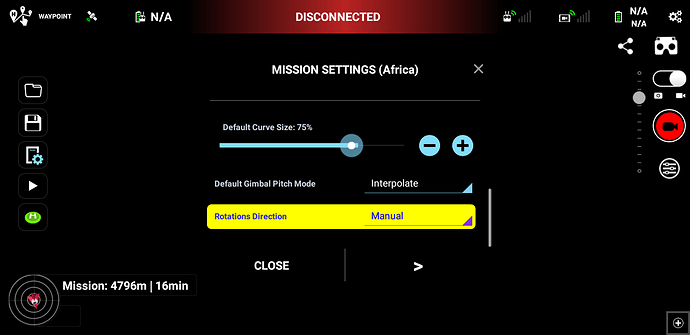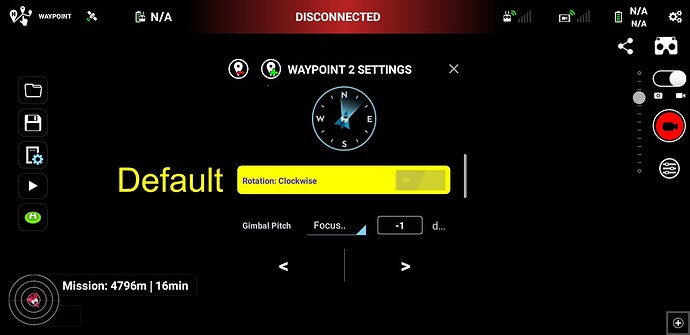Hi there. I desiged a route along some waypoints with heading towards different POI’s. Now I found out, that the transition of the heading between the waypoints works as I want it, as long as for the next heading a clockwise turning is needed (i.e. plus 14°). But when the heading change needs a counter-clockwise turning (i.e. -15°) my drone does the turning also clockwise and then spins around 345° instead of the intended -15°.
Maybe I just didn’t find this topic in the manual or maybe dind’t understand it yet.
Could someone explane to me how I can control the turning direction (clockwise / counter-clockwise) from one waypoint to another?
Thanks already for your help.
Best regards Stefan
You need to set the direction of rotation manually in the settings
How can I determin manually in which direction (clockwise/counter-clockwise) the drone turns?
The Mission Setting “Rotation Direction” & the Waypoint Setting “Rotation” is only available in the Litchi app, NOT in the Litchi Hub.
In Mission Settings “Rotation Direction” can either be set to ‘Managed’ or ‘Manual’.
-When set to ‘Managed’ aircraft rotations will always use the shortest direction (clockwise or anticlockwise).
-When set to ‘Manual’ you have to set the rotation direction for each waypoint individually.
Keep in mind that the Mission Setting “Rotation Direction” will apply to ALL missions you load and run.
In Waypoint Settings you can set ‘Rotation’ to either Clockwise or Anticlockwise, but ONLY when “Rotation Direction” in Mission Settings is set to ‘Manual’.
It’s explained in detail in the Online User Guide: