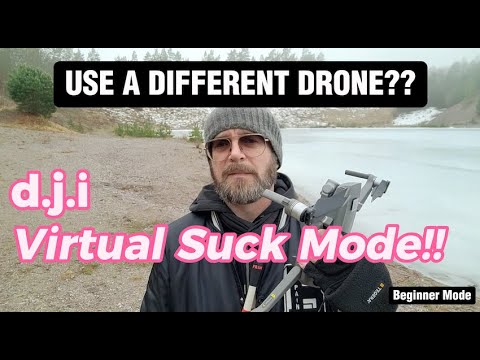I noticed that when recording and performing a mission to subsequent waypoints, the recording at these waypoints is not smooth. There are jumps and jerks. Therefore, I have questions: how does the application work if the flight parameters such as speed, angle and direction of the gimbal change at the next waypoint? Do these parameters change when reaching the next point or are the changes made smoothly before reaching the point?
How to make the recording and flight smooth?
You can set the Path Mode (in Mission settings) to ‘Curved Turns’ and have a smoother mission.
If you have it set to Straight Lines, the drone will pause briefly at each waypoint, then continue.
The drawback to using Curved Turns is this: Any waypoint actions that you have configured will be ignored.
If you are trying to record a video of the mission path, you will have to manually start the recording at whatever point you choose.
The speed, heading, gimbal pitch, etc will all still work when using Curved Turns, since those arent waypoint actions.
Read the section on the Help Site about Mission Settings (Heading Mode) and about Gimbal Pitch for waypoints. Those can provide smooth transitions.
Rather then copy & paste the answers to your questions from the User Guide, here’s the link:
Further more, if you have a drone that uses the DJI Fly app you should also have a look at the following thread and watch the linked videos.
But I still don’t know how the application works if the flight parameters such as speed, angle and direction of the gimbal change in the next waypoint? Do these parameters change when reaching the next point or are the changes made smoothly before reaching the point?
If you read these sections and pay attention to the ‘Interpolation’ part, you’ll find that transitions can be done more smoothly.
This is all clearly mentioned in the Waypoint Settings section.
Thank you for your help so far. But I have another problem. In the mission (link below) in waypoint3, I planned several actions. Not all of them have been made. A photo was taken, but recording did not resume. Where is the mistake?
Depending on the speed of the microSD card, the 1 second delay might not be long enough to finish saving the image. Try a 3 second delay.
Not only that:
When it takes more than 1 second to write the photo (most likely JPG & RAW) to the SD card & for the camera to switch from photo mode to video mode, then the action “Start Recording” will be ignored.
Action commands send to the camera do not wait for the camera to be ready to perform the action.
Increase the action “Stay For” after the action “Take Photo” to 2 or 3 seconds.
The changes are gradual and interpolated. If you have heading 0° and gimbal pitch 0° at WP2, then heading 90° and gimbal pitch -30° at WP3, then the drone will gradually shift from one to the next.
So, halfway between WP2 and WP3, the heading will be 45° and gimbal pitch -15°.
Regarding jerky movements, that depends what drone you have. If you have a Phantom, Mavic Pro, Mavic 2, Mavic Air or Spark, missions will be smoother compared to other drones such as the Minis, Mavic Air 2 and Air 2S.
Here’s a video about it which may help: