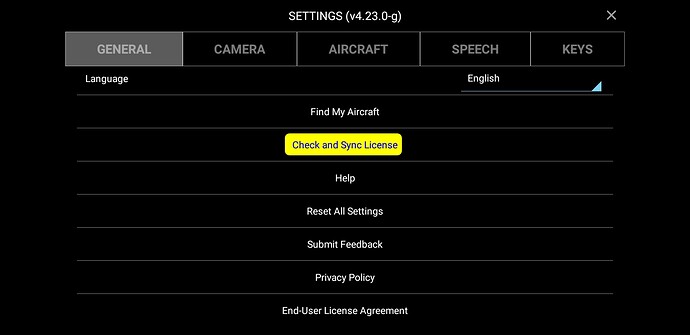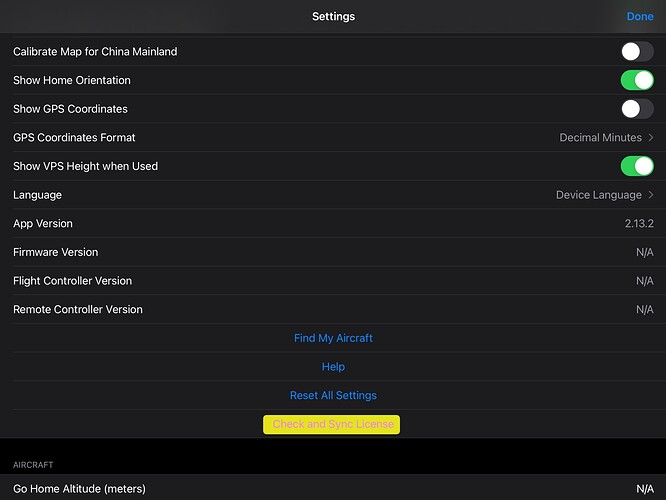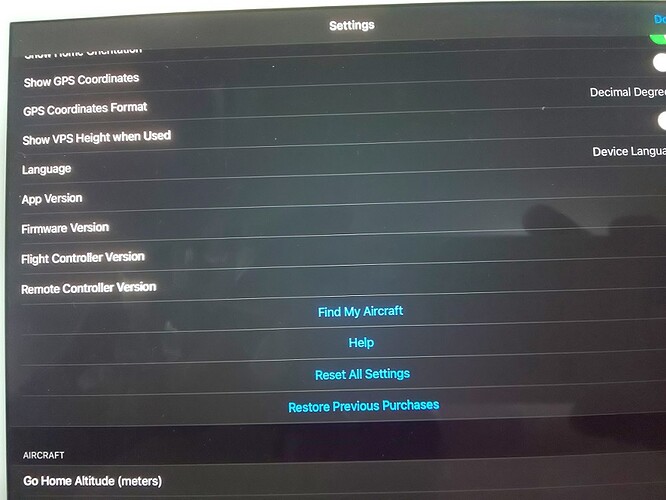I cannot export the route I made in Mission Hub as csv file suddenly. The error is shown as below.
“License verification required to continue
This feature requires a valid Litchi license. Please ensure you are connected to your Litchi account and try again.
If you are already connected to your Litchi account in Mission Hub, then you will need to sync your Litchi license. Make sure you have the latest Litchi mobile app installed on your mobile device (iOS 2.13.2 or higher, Android 4.22.2 or higher) and that you are connected to your account in Litchi on the mobile device. To connect to your Litchi account in the mobile app, tap on the top left corner mode icon, then scroll to “Log in”. Once you are connected to your Litchi account in the mobile app, go to the general Litchi settings then tap on ‘Check and Sync License’ to sync your license with Mission Hub.”
However, I followed the steps but I cannot find the ‘Check and Sync License’ item in the general Litchi settings of my iOS device. Can anyone help me?