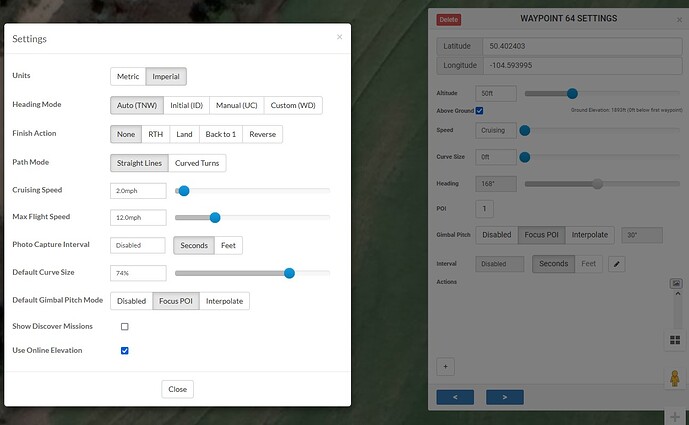Can anyone tell me how to enable photo interval? In Mission hub>settings the option is disabled and I cannot figure out how to enable to create an auto photo interval.
enter an interval in the box
Replace the word ‘Disabled’ with a number.
1 Like
I have done some testing using interval pics (every 5 seconds) and 1st you can’t have curved lines (which you don’t), second you will select interval and timing in the settings (not on this screen) but the one on the far left bar, and finally you will need to manually start the interval pics once the drone is ready (or up).
Not true. You CAN have curved lines with Interval pix and taking the pix starts automatically when it passes the first waypoint that has interval distance or time set on it. It is only in the waypoint actions that you can’t have curved flights and have the actions work correctly.
I should have thanked you three years ago. Thanks.