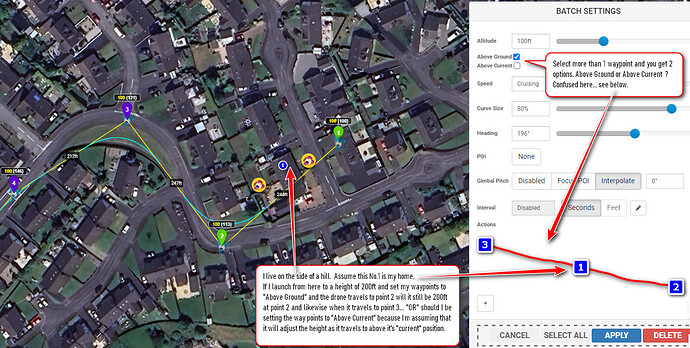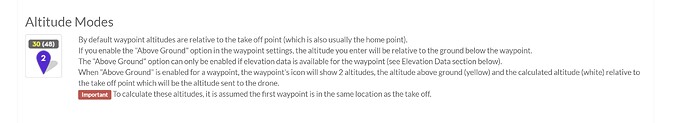I need to get some clarity on these two options. Could someone check the screen shot and the notes thereon and respond please… I ask because the height seems to change as my drone executes its mission.
This should help… Help - Litchi
@Jerbear ,
The ‘Above Current’ setting will ADD the altitude you select to the current altitude of the selected waypoints. Its a way to elevate all waypoints by a set distance without having to set each one separately.
Ex: If waypoint 1 is 50m, #2 is 100m and #3 is 150m.
If you select ALL 3 and click the ‘Above Current’ and set the altitude to 100m, the new settings will be:
#1 (150m), #2 (200m) and #3 (250m).
I’m surprised that the topic isnt covered in the Litchi Help. It could be useful to know.
That’s what the drone is supposed to do when ‘above ground’ is set and ground level changes.
You show a mission with altidudes set to 100ft and ask what will happen if you launch your drone to a height of 200ft.
Strictly: nothing without some kind of input.
If you execute the shown mission at that point in time, the drone will first descent to altitude shown in parentheses relative to the take off point of the selected starting waypoint, then fly in a straight line to that waypoint.
You ask what will hapen when your drone flies to point 2, what point 2 ?
Some random point or waypoint 2 of the shown mission or some other mission ?
You ask what you should do without telling what you want the drone to do.
And this is why I find this topic confusing.
If I set a flight altitude of 200ft I’m expecting it to maintain a 200 foot altitude from the ground around it regardless of which direction it travels. If I’m launching from point 1 to an altitude of 200ft then if it travels to point 3 which is up hill then it should still maintain its 200 ft altitude and likewise when it travels down hill to point 2. I also tried the follow me mode and set the altitude to just 6ft. I’m 5.11 and the drone rose to at least 15ft of the driveway and not the 6ft I set it to and as I walked around the garden it maintained that 15ft. So I’m totally confused as to how this above & current ground and Altitudes are supposed to work.
What you describe is correct with respect to waypoint missions with the “Above Ground” option checked. It is also important to note that the “Above Ground” heights will only be correct at the waypoints. If there are hills and valleys in the terrain, sufficient waypoints must be used to ensure the desired “above ground” heights are maintained.
I tick above ground on every waypoint and also maintain the same altitude for each waypoint. I also have audio on to get feed back from the flight and it always reports different heights and not always the one I’ve set…So I’m confused by these settings. I don’t expect it to be super accurate but a change of altitude in the region of 20ft or more is quite a bit off.
I rarely use the “Above Ground” option so I could be wrong about this but is it possible that the audio feedback always reports the “Above take-off” height instead of the “Above Ground” height? The drone’s barometric altimeter will only know the “Above take-off” height.
@Jerbear
This above ground has been messing with me, I know a couple of people on some other forums that have crashed due to this confusion.
From you first post I guess your using a mobile device, maybe using a play back mode?
I use a computer only.
Just one format at time.
Somebody tell me what I’m missing.
Rod …
The search function in this forum.
This topic has already been discussed at length.
https://forum.flylitchi.com/search?q=above%20ground%20altitude
There is good, concise explanation (with pictures) that Wes put together.
Click the 3rd section ‘What is the above ground option?’
Don’t know how you got that.
“Somebody tell me what I’m missing.”
I was referring to
“From your first post I guess your using a mobile device, maybe using a play back mode?”
Which I have not got answer for yet.
Rod …