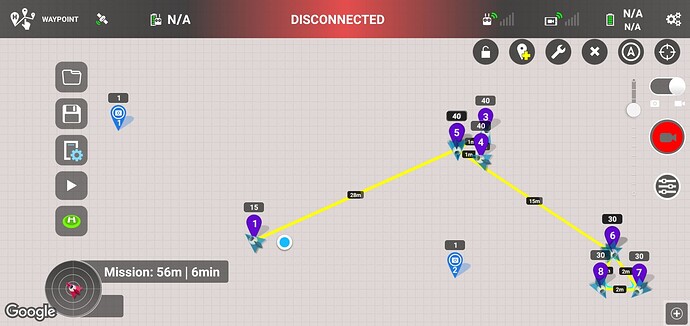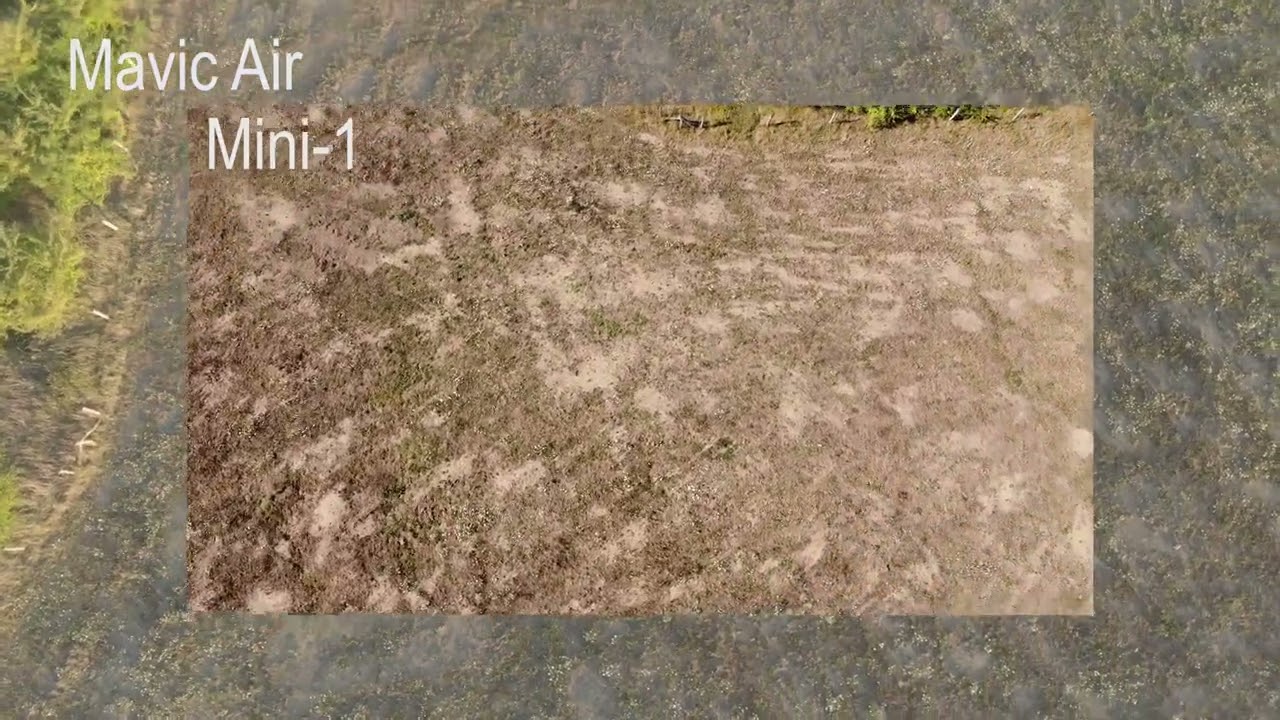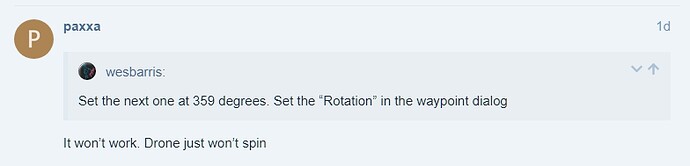It won’t work. Drone just won’t spin
yes you can, you just set a checkpoint, set the gimble pitch angle on that checkpoint and apply a rotation component after the checkpoint, you can also set the rotation speed of the rotation component
Yes. To know the angle, I need to manually fly to that height, adjust the camera’s gimbal, memorize the angle, and then repeat the whole thing. In litchi, I’ll just set the poi to the right height and the camera angle will be set automatically.
No you just set it up and preview it on the pc in dronelink before getting anywhere near the flying site, for a 360 rotation like the op is talking about I generally find that -5 pitch is about right
Well, maybe. It’s easier for me to use one application and do the same for one mission, at several points.
It took me 4 minutes to create this mission. The drone will circle smoothly around point 2 and point 6. At a height of 40 meters, the movement of the drone for 2 meters will be almost imperceptible. At a height of 100m, you can choose and 5 meters it will not be visible at all.
Where on the screen is point 2 ?
It is closed under point 5. Waypoints 5 and 2 have the same coordinates
Elaborating on post #17 from @wesbarris, I made a short mission containing 3 controlled 359° rotations (Yaw’s) at 3 different locations.
Each 359° rotation is executed between 2 waypoints with the same coördinates but a different height (on top of each other) and takes about 50 seconds with a speed of 0.1kph over a height difference of 1m.
Increasing the height difference increases the time needed to perform the rotation.
NO POI’s are needed, set (Default) Gimbal Pitch to either Interpolate or Disabled (for manual control)
Also it does not matter wether the ‘Path Mode’ is set to ‘Straight Lines’ or ‘Curved Turnes’.
ALL DJI drones support flying speed changes during a mission as long as there is a connection between the drone and controller.
Clue is to set ‘Rotation Direction’ in Mission Settings to ‘Manual’, and the Rotation at each waypoint to either ‘Clockwise’ or ‘AntiClockwise’.
You HAVE to do this in the Litchi app, the Hub does not support this.
When set to Clockwise, the heading of the second waypoint of the rotation has to be 1° Less then the first waypoint (and vise verca).
Keep in mind that ALL missions you load from now on have Rotation Direction set to ‘Manual’.
I have ACTUALLY tested the mission with a Mavic Air (NON-VSC) and a Mavic Mini1 (VSC).
(Search this forum for ‘VSC’ to find out more).
The Mini-1 had some problems, mainly it took a while to carry on after a rotation was completed.
During the actual flights I pointed the camera to -80°, and after testing I moved the mission for obvious reasons.
Here is a link to the mission (you can also click on the video button to watch the recorded footage):
Recorded footage:
It is very interesting why webaris and tribar write the same thing that I already wrote after the first message. With saliva from the mouth they try to show their importance … ![]()