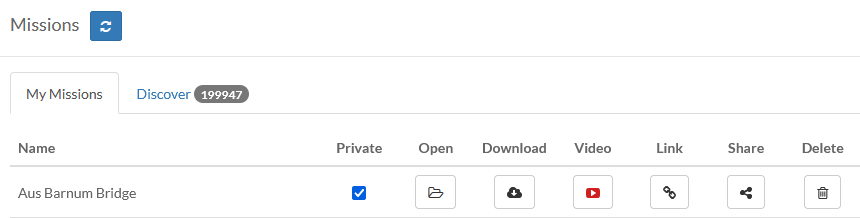Today I went to fly a Waypoint Photography mission (M2P) where the drone stops at each waypoint, takes the picture and moves to the next waypoint.
before I engaged waypoints, I noticed the gimbal/camera kept pointing up 20 deg above level. I assumed it was my “dumb fingers” resting against the adjustment wheel by accident. when I engaged Waypoints, the camera pointed up at the sky again as it flew to the first waypoint. It functioned correctly at every waypoint, but in between the camera would always look up to the sky. I realize now I shouldve tried it with video, (so I’ll try that again later).
Has this happened to you and if so, is there something I can do to correct it?
When I got home, I tried flying with the same setup except using DJI Go4, and it flew fine. I’m thinking I may have accidentally hit a control setting without realizing it. TIA!