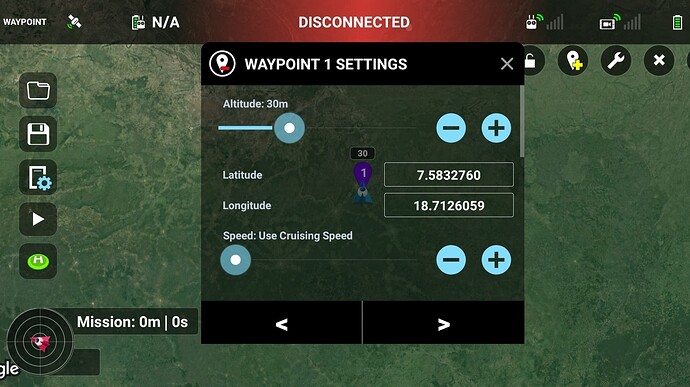Is it possible to enter the coordinates into a waypoint on the litchi app(not mission hub)
No, it is not. If it were, it would be an awkward and time consuming way to set up a mission. I’m curious what the use case is for doing this.
Why?
It isn’t in the mission hub.
Litchi only has to add Longitude & Latitude fields in the ‘waypoint settings’ popup in the app (like in the mission hub).
It was (is) possible in the ‘DJI Ultimate Fly’ app and I loved it, especially when I was out hiking using my outdoor GPS with topographic maps and did not have internet & cached maps on my phone.
Is this a serious question?
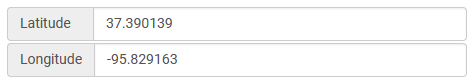
In the Mission Hub, while still much slower than placing a waypoint using a mouse, at least one can copy and paste with the mouse.
Adding the 2 fields in the app doesn’t mean you can’t still place a waypoint or POI by tapping the screen.
I never suggested that one method precludes the other.
My point was that manually entering waypoint coordinates (Longitute and Latitude) on a mobile device would be an awkward and time-consuming way to set up a waypoint mission.
Correct, I used it mainly for fine tuning and/or placing multiple waypoints on top of each other to get the shots I was aiming for.
Having no internet connection makes this impossible using the mission hub (missions can not be synced), and the outdoor GPS gave me exact coordinates.
I really mis this functionality in the Litchi app.
I know I can do it by recording a mission whilst flying manually, but this takes away precious available flying time (NO unlimmited supply of batteries on a hike).
Thanks. Although a bit cumbersome, I was just curious about a use-case for this and you have provided one. Perhaps a “Copy” and “Paste” button next to the waypoint coordinates would facilitate your use-case even further.
Hello. Yes it can be done in the app.
Curious. Your screenshot must be from the Android version of the app. The IOS version does not show (or allow input of) the coordinates.
Yep … must be a real struggle trying to do that on a phone out in the fields.
It’s pretty simple.
Copy / paste
Enable ‘Show GPS Coordinates’, works on both iOS & Android.
(I recognize a familiar patern here)
I was just curious if you had solved your problem or not. I may have a different solution that might work in the field.